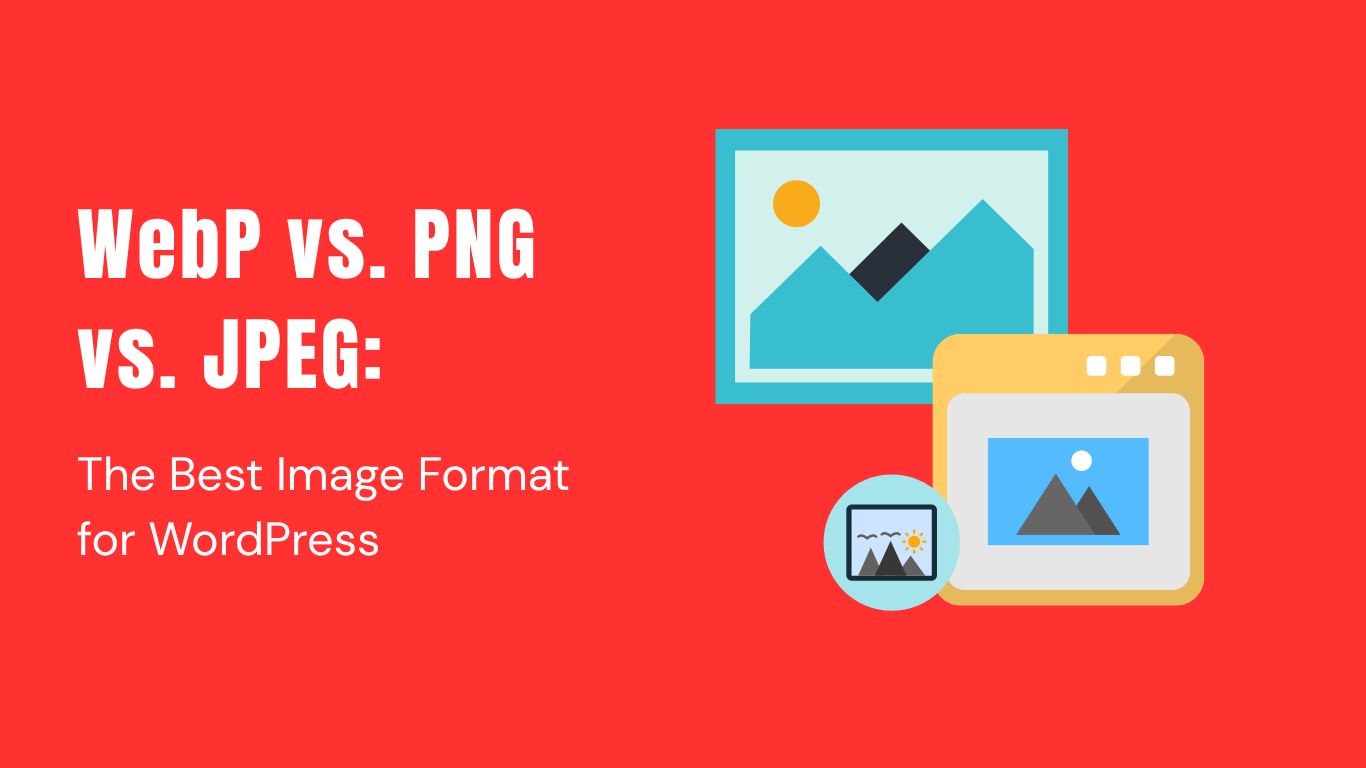Introduction: Why Choosing the Best Image Format for WordPress Matters
If you’re serious about building a fast, SEO-friendly website, one of the first things you need to optimize is your images. Choosing the best image format for WordPress can dramatically affect your site’s speed, appearance, and even search engine rankings.
But with so many options like WebP, PNG, and JPEG floating around, which one should you actually use? Let’s break it down in a simple and practical way.
What Are Image Formats? (Quick Overview)
Before we jump into comparisons, let’s understand what an image format really is.
In simple terms, an image format is the way image data is stored and compressed. Each format — whether it’s JPEG, PNG, or WebP — comes with its own strengths and weaknesses.
If you choose the wrong format, your WordPress website could suffer from slow load times, poor visuals, or both.
Meet the Contenders: WebP, PNG, and JPEG Explained
WebP: The Modern Marvel
Pros of WebP:
- 25–35% smaller file sizes than JPEG/PNG
- Supports transparency like PNG
- Good quality even at smaller sizes
- Great for SEO and page speed
Pros of WebP:
- Slightly less supported on older browsers
- Not every WordPress site supports WebP without plugins (but it’s getting better!)
PNG: The Transparency King
Pros of PNG:
- High-quality images
- Perfect for transparency
- Lossless compression (no quality loss)
Cons of PNG:
- Large file sizes
- Not ideal for photos due to heaviness

JPEG: The Old Reliable
Pros of JPEG:
- Small file sizes
- Great for photographs
- Universal browser and device support
Cons of JPEG:
- Quality loss over multiple edits
- No transparency support
WebP vs. PNG vs. JPEG: Quick Comparison Table
| Feature | WebP | PNG | JPEG |
|---|---|---|---|
| Compression | Best (lossy/lossless) | Lossless | Lossy |
| File Size | Smallest | Largest | Small |
| Quality | High | Very High | Good |
| Transparency | Yes | Yes | No |
| Best for | All images | Logos, Icons, Graphics | Photos |
| Browser Support | Modern browsers | All browsers | All browsers |

Which is the Best Image Format for WordPress?
The best image format for WordPress depends on what kind of images you’re using:
- Photos: Use WebP or JPEG. Prefer WebP for better compression.
- Logos, Icons, Graphics: Use WebP or PNG. WebP is lighter, but PNG is safest for transparency.
- High-Quality Graphics: Stick to PNG if quality matters more than speed.
If possible, use WebP across your WordPress website because it gives the best balance between quality and speed — both critical for SEO.
How to Convert Images to WebP for WordPress
You can easily convert your JPEG or PNG files to WebP before uploading them.
Tools like:
- Squoosh (free online)
- Photoshop (with WebP plugin)
- WordPress plugins like ShortPixel or Imagify
allow you to optimize your images without losing quality.
Best Plugins to Serve WebP Images Automatically
If you already have tons of images on your WordPress site, don’t worry!
There are plugins that will automatically convert your old JPEG/PNG images into WebP and serve them to visitors:
- ShortPixel
- Imagify
- Smush
- EWWW Image Optimizer
These plugins make it super easy to keep your site fast without manual uploads.
Common Mistakes to Avoid When Choosing Image Formats
- Uploading large PNGs when a JPEG or WebP would work
- Skipping compression before uploading
- Ignoring browser compatibility (use fallback if needed)
- Using low-quality JPEGs for branding graphics
FAQs About the Best Image Format for WordPress
Can I use only WebP images on my WordPress website?
Does WebP really improve page speed?
How do I check if my WordPress site supports WebP?
Should I convert all old images to WebP?
Final Thoughts: Choosing the Best Image Format for WordPress
Choosing the best image format for WordPress isn’t about picking just one format — it’s about using the right format for the right purpose. In 2025 and beyond, WebP is the clear winner for most WordPress sites thanks to its speed, quality, and flexibility.
Still, PNG remains essential for transparent graphics, and JPEG still does a great job with photographs if you optimize carefully.
Focus on balance: lightweight images + good quality = a happy visitor and a happy Google!
If you’re building a new website, don’t skip this step. Choosing the right image format is just as important as choosing the right theme or plugins.